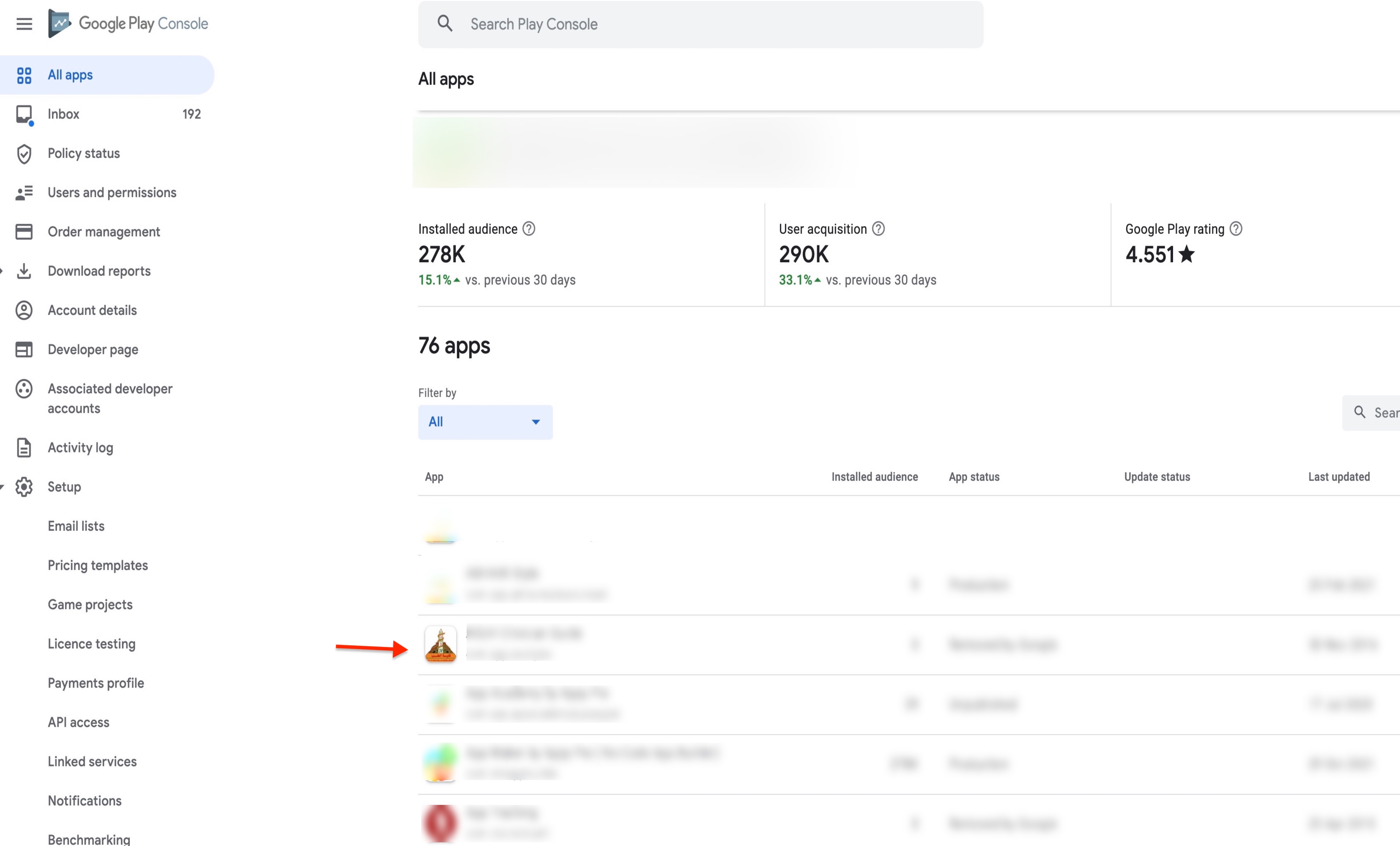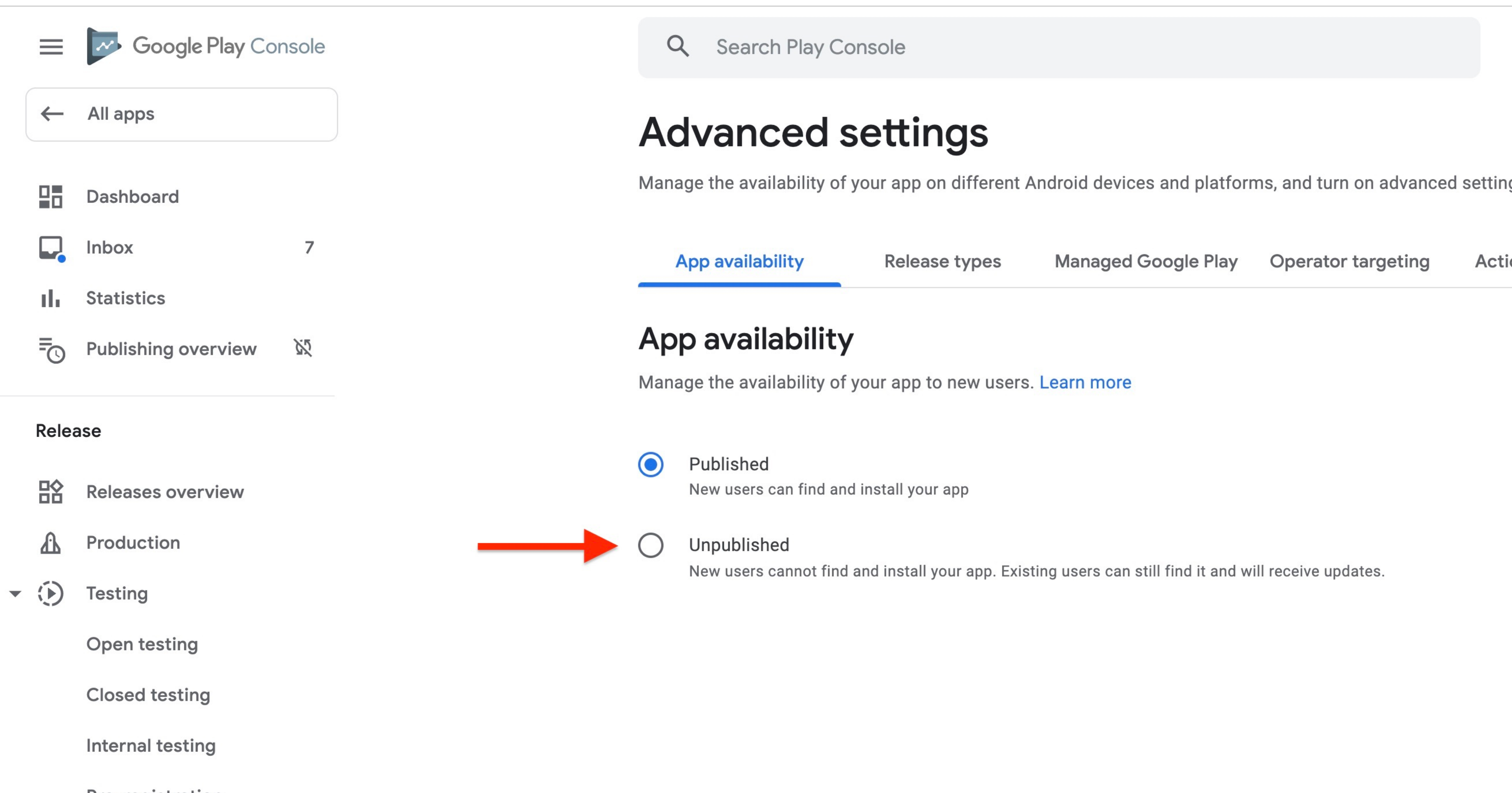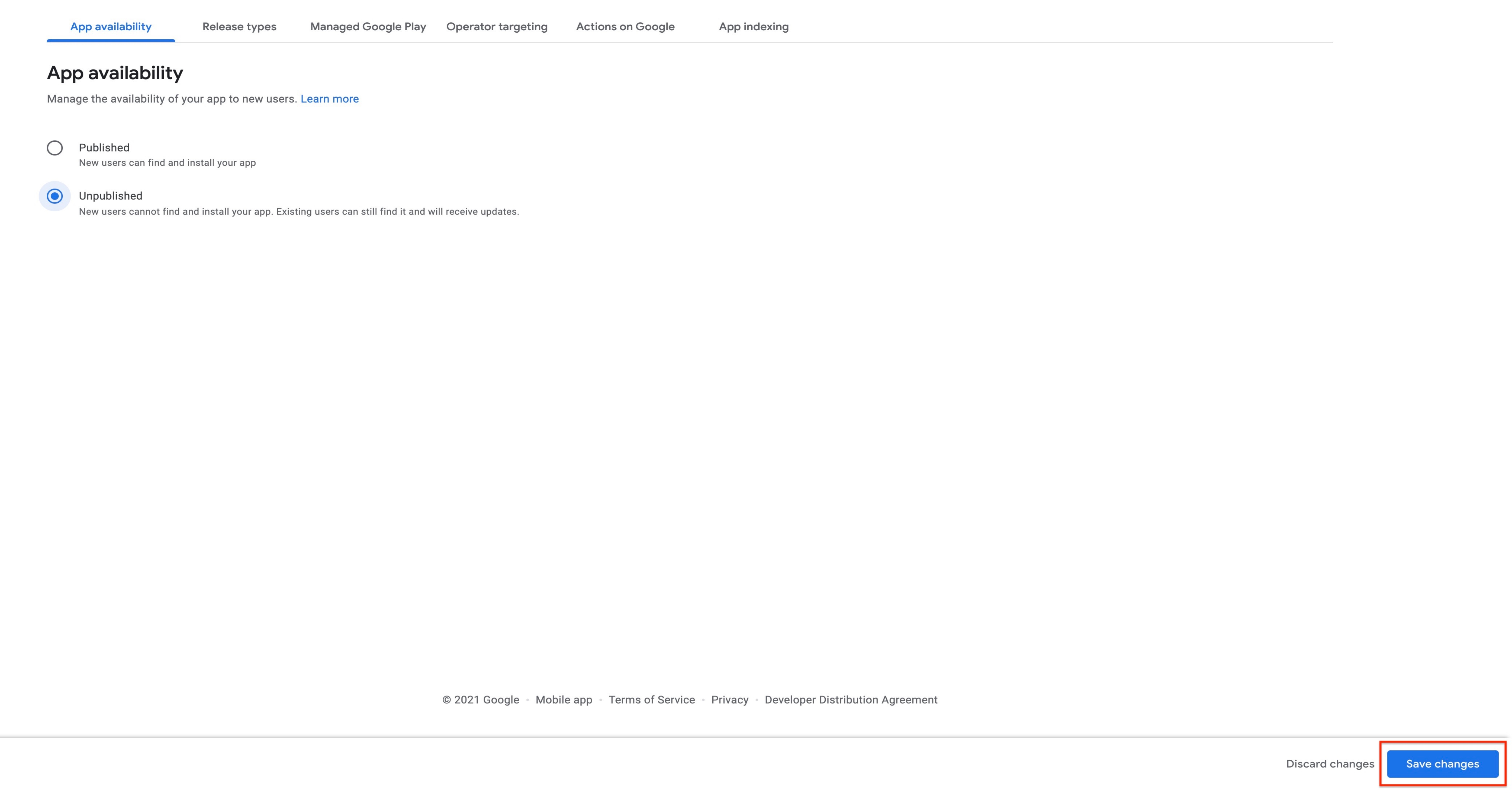How to Remove an App From Sale in Google Play or How to Unpublish an app from Google?
By Abhinav Girdhar | Updated on November 23, 2021, 9:44 am
- If you have created Google Developer account, login, else Signup
-
Under All Applications, click on the app you wish to remove from the Play Store
![]()
-
Click on Setup >> Advanced Settings
![]()
-
Under App Availability click on Unpublish button
![]()
-
Click on Save Changes button to continue
![]()
Share this :
Was this article helpful?
Thanks for your feedback!
Was this article helpful?
Thanks for your feedback!
×